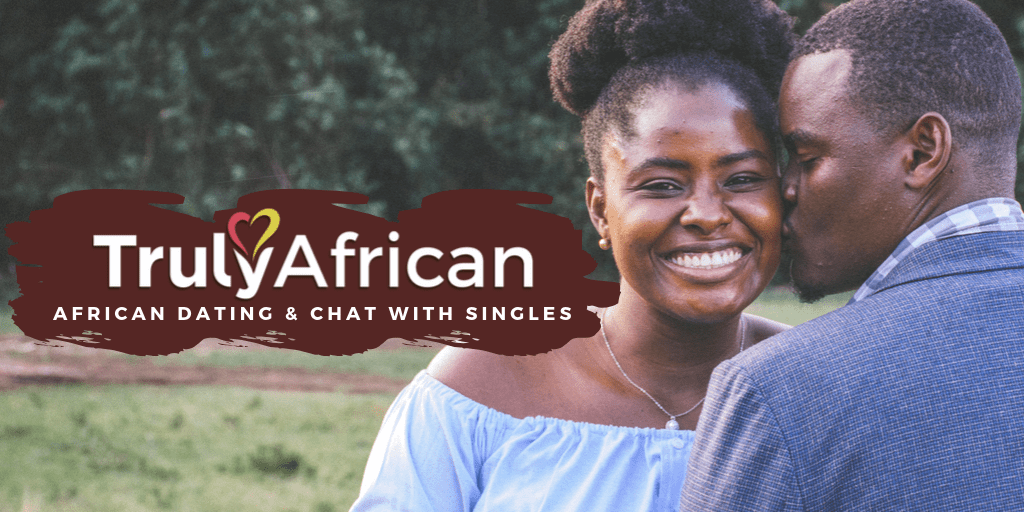When you’re new to online dating, learning how the site works can be quite taxing. Figuring out how to update your profile, share your photos, and search for specific users could take some time, instead of investing it in looking for your match right from the start. But with TrulyAfrican, not only have we provided our users with easy-to-use features, we’ve also provided you with a walk-through on what those features are and how to use them.
Show Interests
Found a member who caught your eye? Get yourself noticed by letting them know you’re interested in getting to know them.
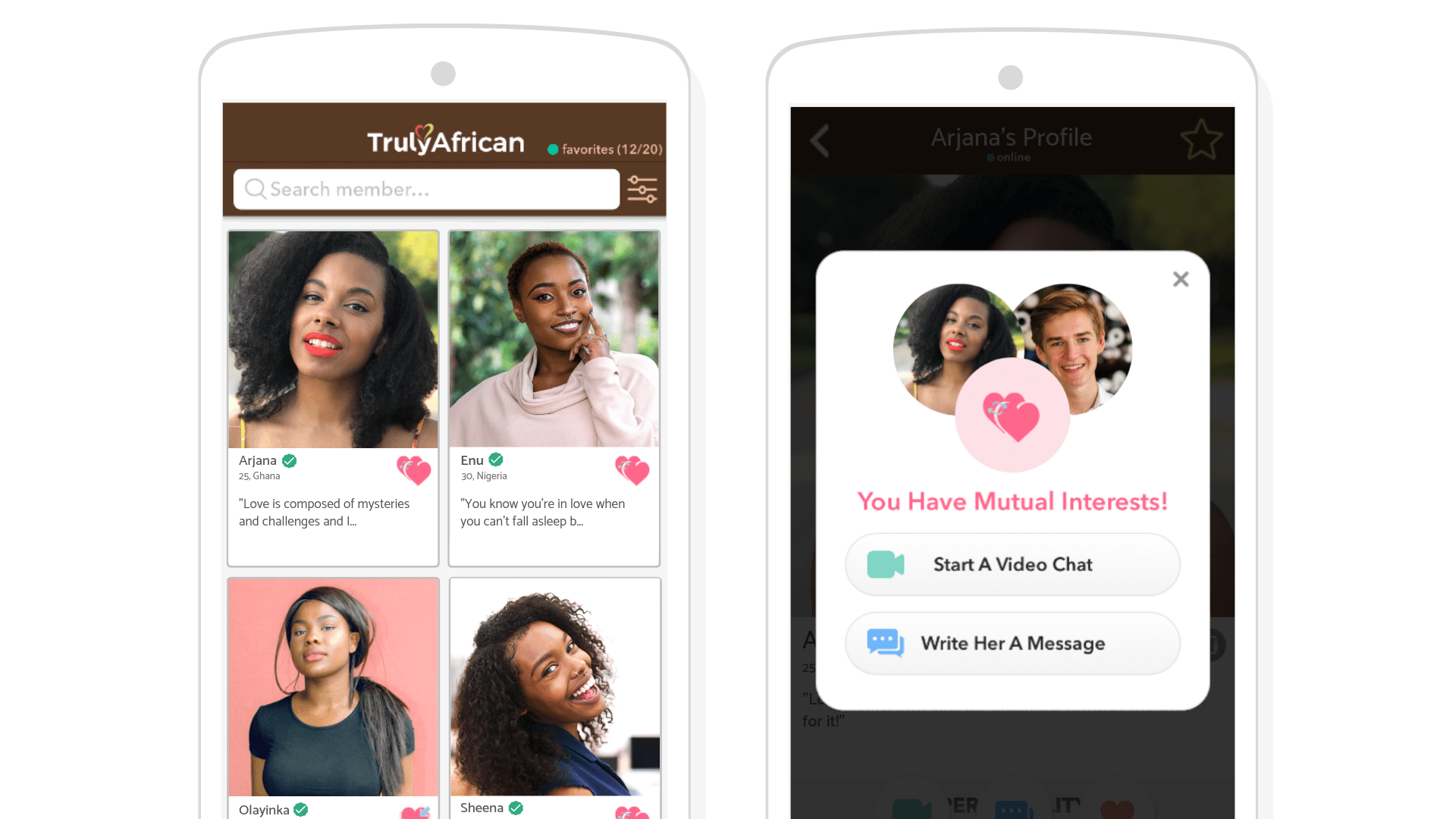
To send someone an interest, go directly to that member’s profile and click Show Interest or the Heart icon on a mobile device. They will immediately receive a notification of your interest. You’ll also receive an identical notification if other members have sent you an interest or if it's mutual.
Save Favorites
Make sure to have a list of members that you like and never lose touch with them.
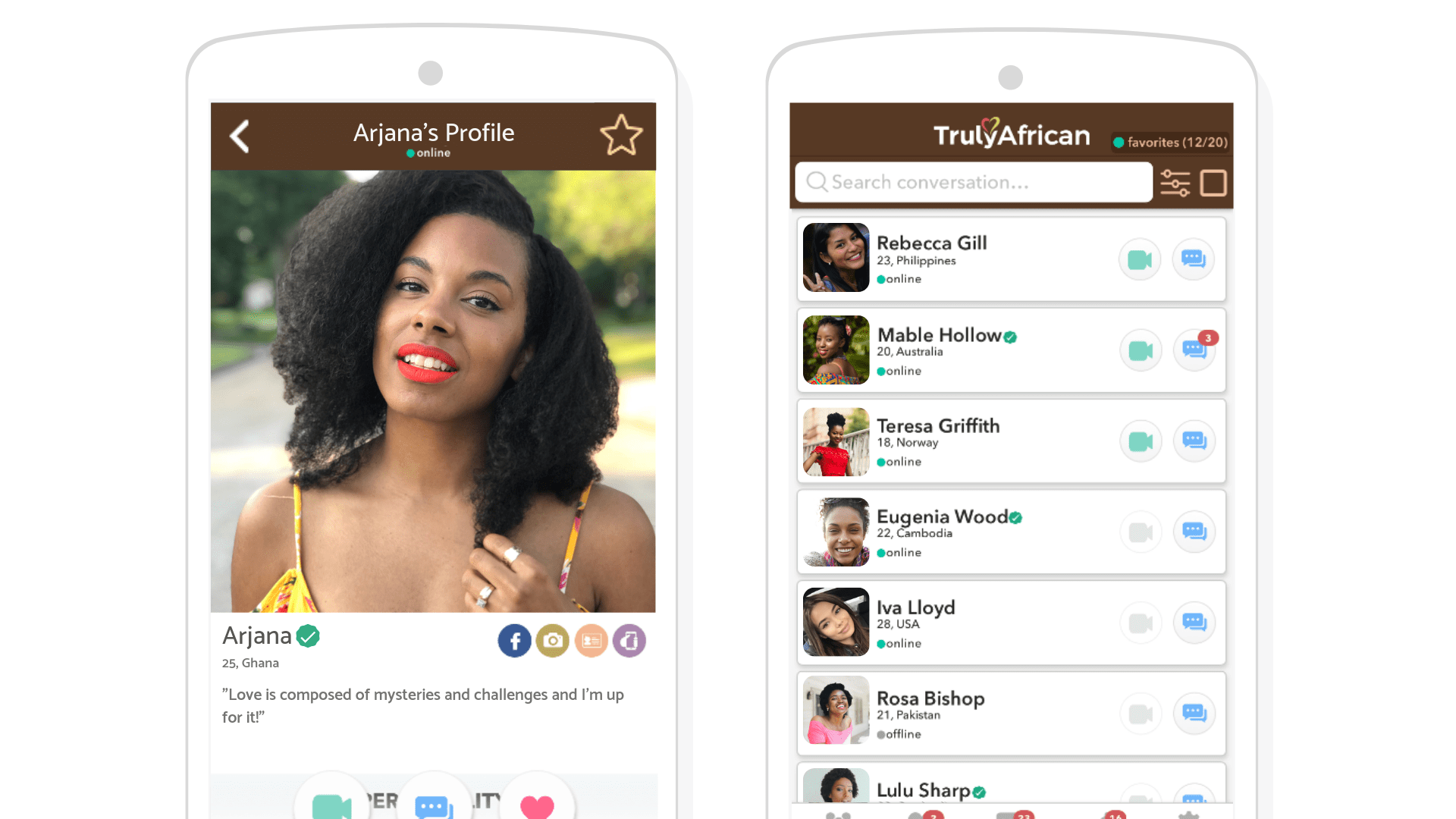
Simply go to your intended favorite’s profile and click Add Favorite beside their profile name or the Star icon if you’re on the TrulyAfrican mobile app.
You can view your list of favorites anytime. Just click Favorites on your computer or the Star icon if you’re using the TrulyAfrican mobile app.
Browse & Search Profiles
If you’re unsure of whom you’re looking for, then browsing profiles would be the best option for you. Browsing lets you meet African singles of all ages and countries. This is best if you’re trying to broaden your search. But if you’re looking for someone more specific, you can use the Advanced Search.
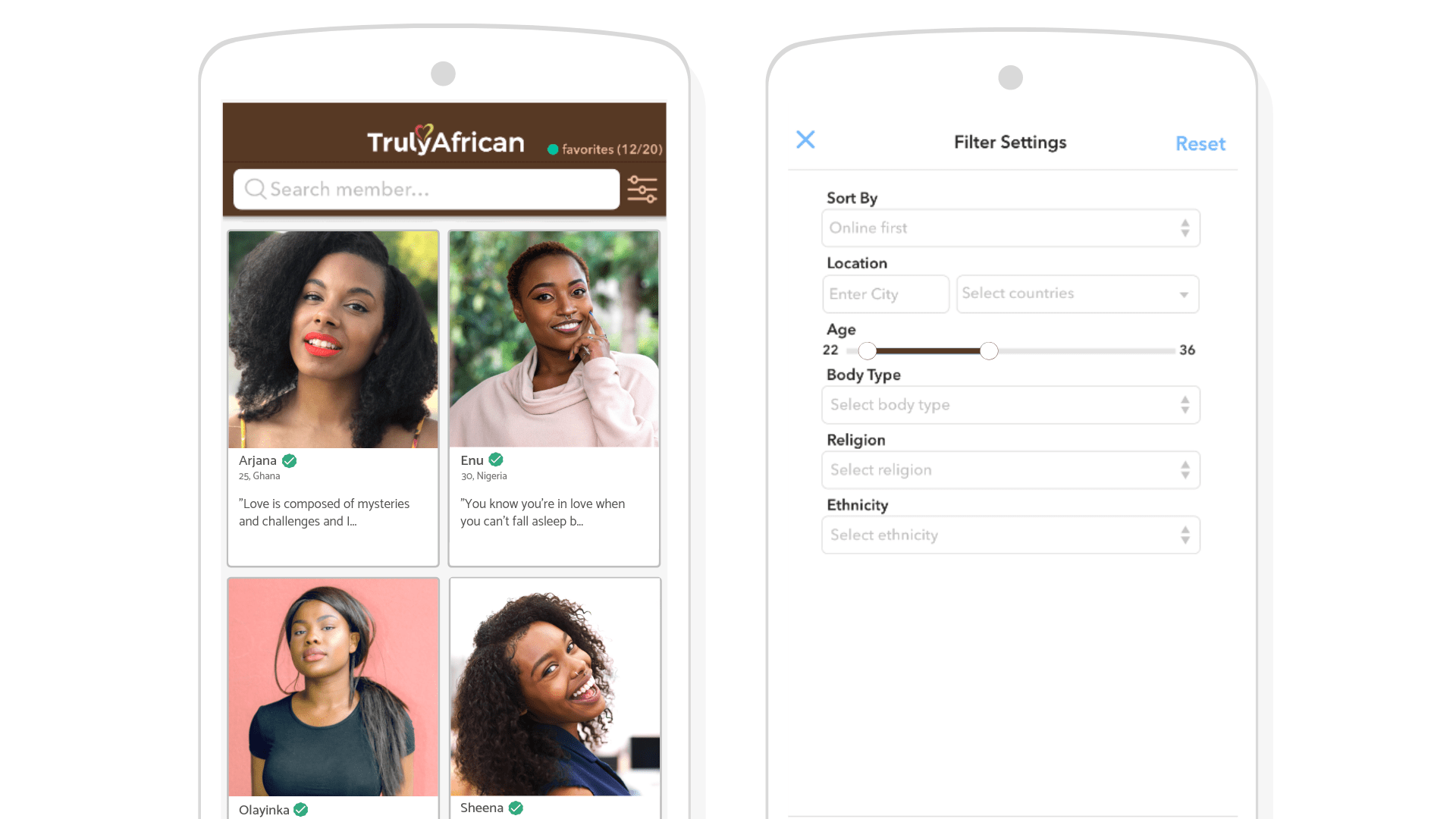
It’s totally up to you which questions you want to answer. Just click Filter, provide us with the information, and we’ll do the rest. Once that’s done, click Update results.
We will then provide you with a list of members that fit your match descriptions.
Share Photos
Photos are an excellent thing for adding some life to your profile. A profile with a primary picture receives more responses and interests than without.
To share your photos, go to your dating profile and click Manage Photo. Select the album of where you want to save your photos, then click Add Photo or Take a Photo. Don’t forget to put a caption on your photos. Once that’s done, click Upload Photo.
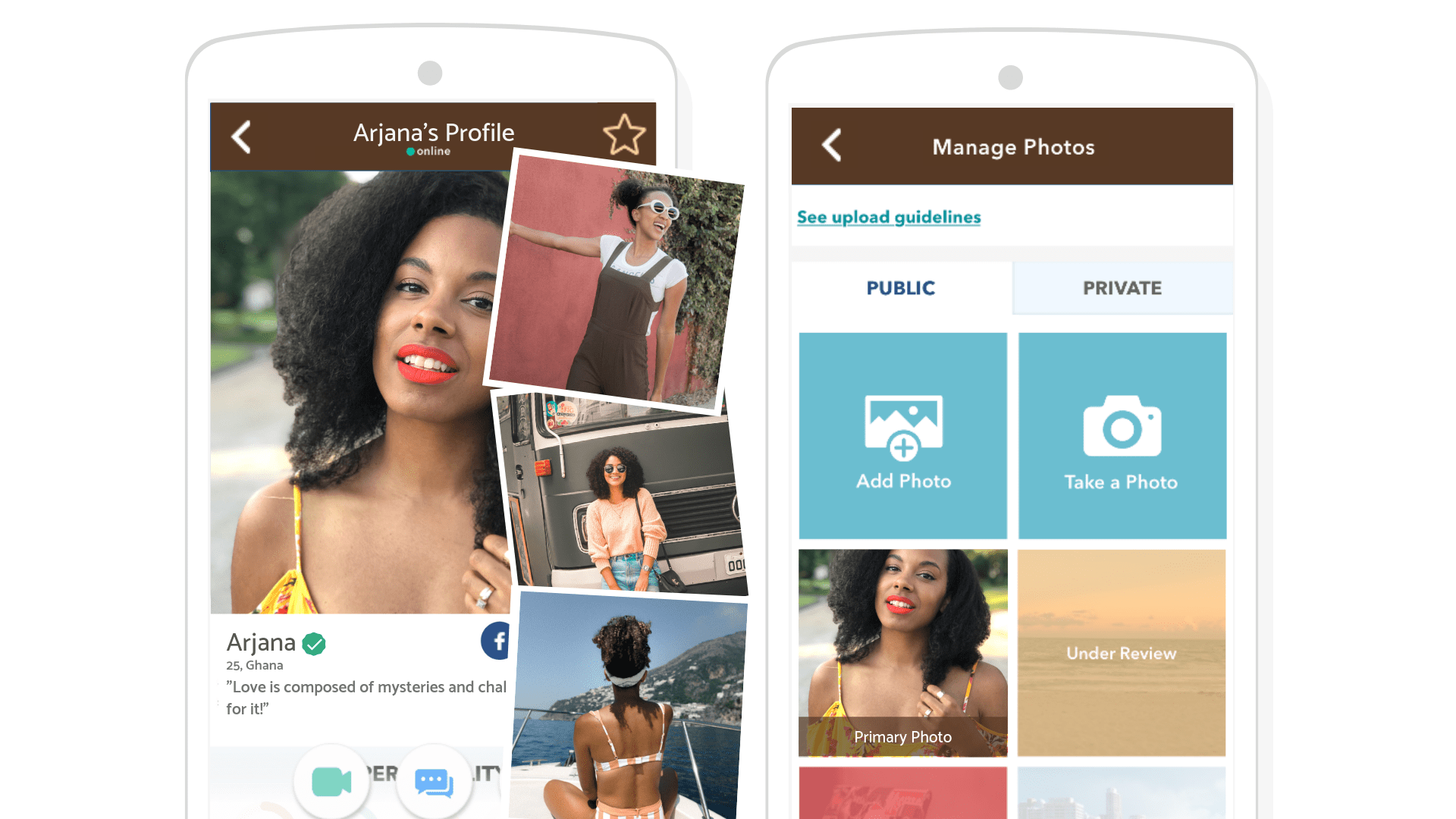
All photos will be manually reviewed before they appear on your profile to make sure they comply with TrulyAfrican’s policy. An email confirmation will be sent to you whether your photo(s) are approved or disapproved.
Instant Messaging & Video Chat
Get the full African chat experience. It’s time to let your match know what you really feel by interacting with them.
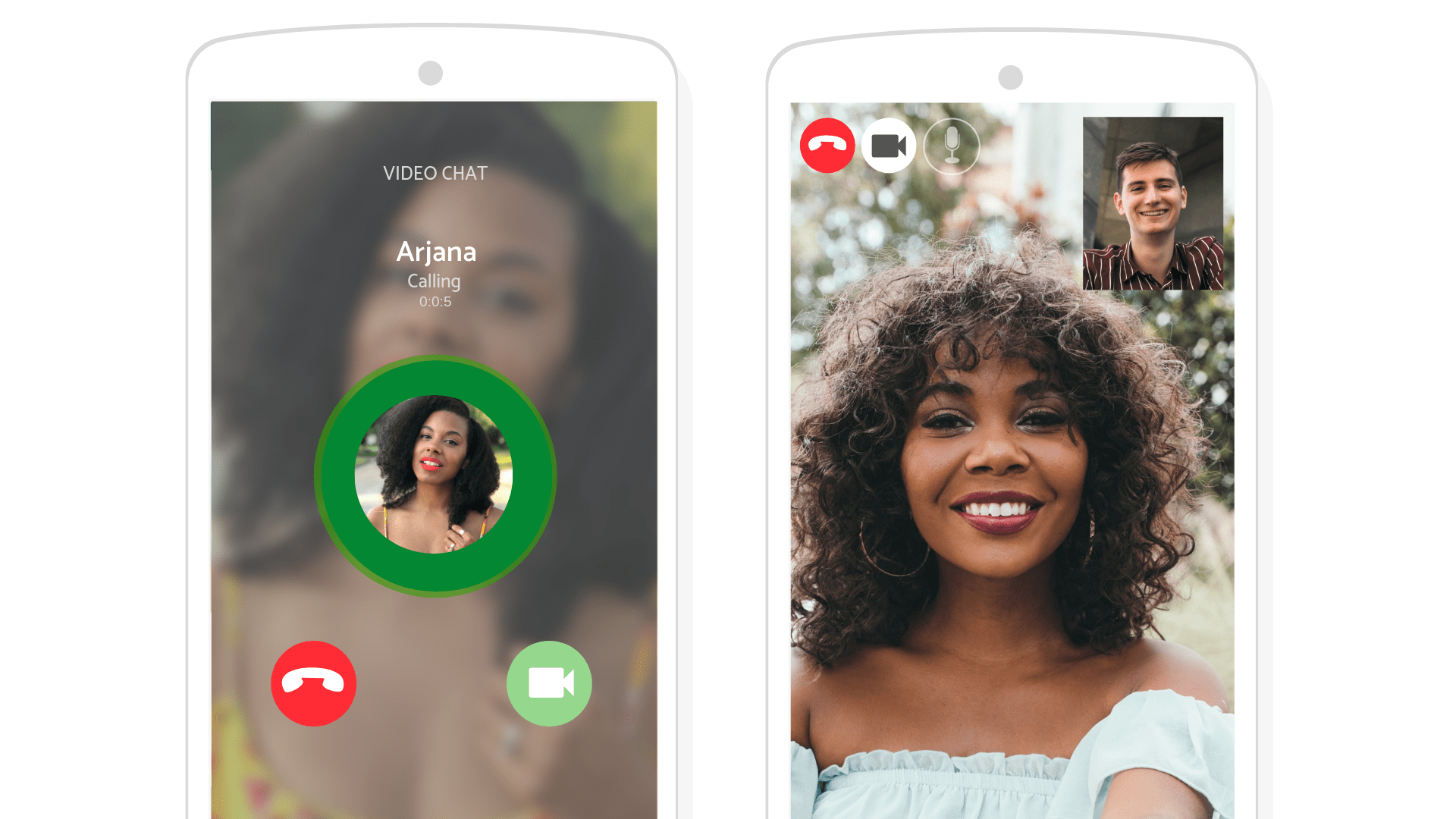
You can send them a message right from their profile. Just click Send Message under their profile information. You will then be directed to your private chat with that member.
Just a little friendly reminder: Make sure to send out polite but charming and witty messages. Don’t forget to use the emojis, they help make the conversation much more appealing.
Profile Verification
At TrulyAfrican, we make sure we provide a safe dating experience for our members. To make sure your profile is real; we have provided four different ways in which you can verify your account: Facebook verification, phone verification, camera verification, and ID Verification.
We recommend that you verify your account with at least two of the verification options.
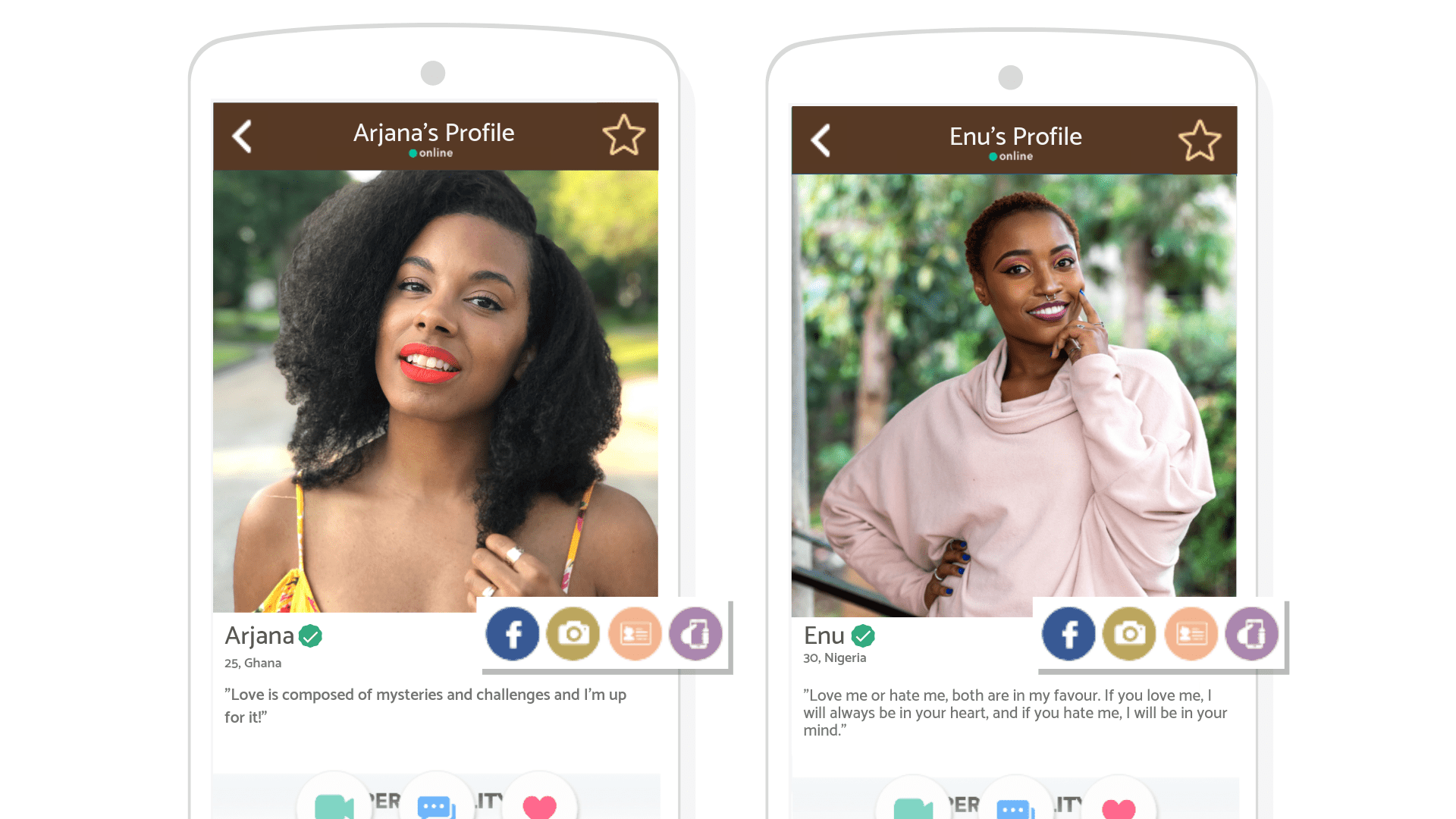
Facebook Verification
- To verify using Facebook, go to Profile Settings, and select Verification.
- Select the Verify with Facebook option. Simply connect your Facebook account to your TrulyAfrican account.
- Once your accounts have been verified, the Facebook verification badge on your profile will be activated.
Phone Verification
- To verify your account using mobile verification, go to Profile Settings, and select Verification.
- Select the Verify via SMS option, select your country and enter your mobile number.
- You will receive a confirmation code via Text Message (SMS). Upon receiving the message, enter the code.
- Once your code is verified, the Phone verification badge on your profile will be activated.
Camera Verification
- To verify your account using camera verification, go to Profile Settings, and select Verification.
- Select the Verify Using A Camera option, select Verify With Camera on your computer or app.
- You will then be provided with a gesture that you need to follow.
- The photo will only be used to verify your TrulyAfrican account and will never be shared with anyone.
ID Verification
- To verify your account using ID verification, go to Profile Settings, then select Verification.
- Select the Verify Using Your ID option, select Take A Photo of My ID on your computer or app.
- The photo will only be used to verify your TrulyAfrican account and will never be shared with anyone.
Translation
At TrulyAfrican, you can chat with anyone you like. You will never have to worry about whatever language they speak. Easily translate any language to your own and build relationships without worrying about communication barriers.
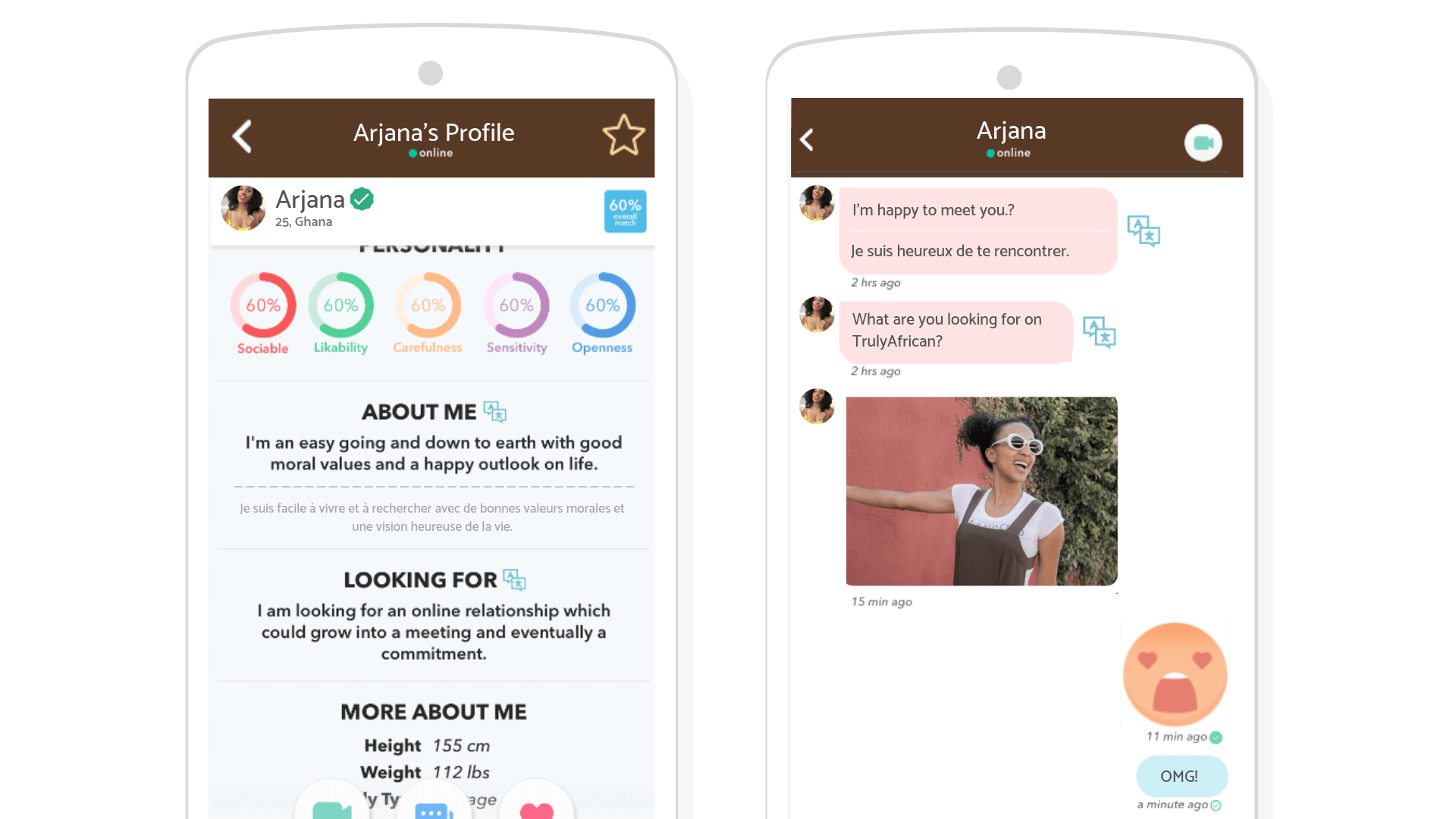
To activate the translations, click on your profile name and select Account Settings. Then go to Translation. Once there, select your preferred language. Toggle on the auto-translate to automatically translate any messages and profiles that you view.
Personality & Relationship Questions
Answer questions about your personality, relationship preferences, dating goals, lifestyle, and much more. Grab the chance to share and discover a little bit more about yourself. Finish these questions, and you’ll get specific badges that would look awesome on your profile.
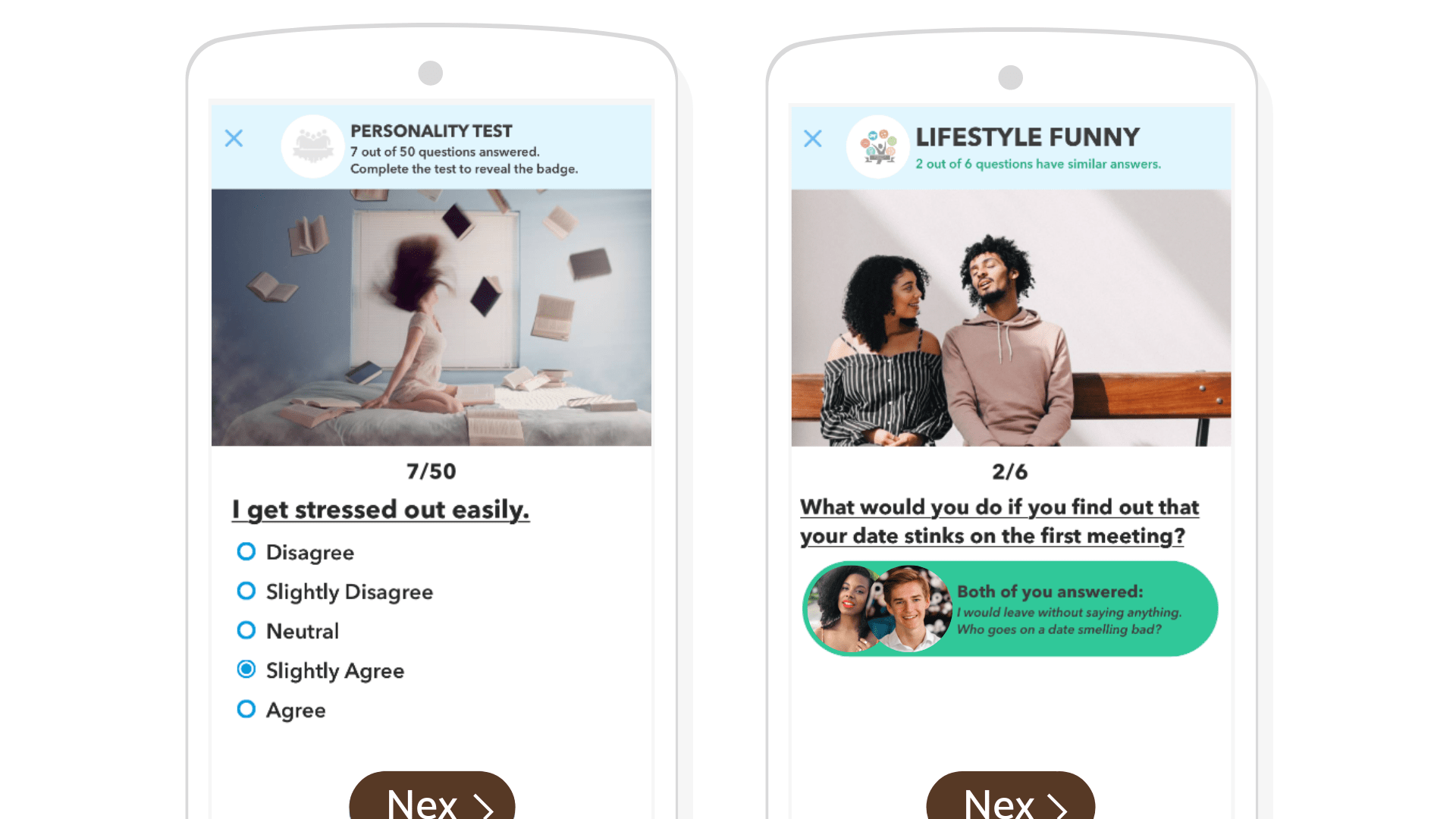
To answer the Personality Questions, click your profile, and choose Profile Settings. Once there, select Personality Test. A series of 50 questions will be asked of you about your personality. After taking the test, you will see your results immediately and also receive it via email. The Personality Test badge on your profile will also be activated.
To answer the Dating Questions, click your profile and select Profile Settings. Click Dating Questions, and choose which category you want to answer. We advise that you answer these questions as honestly as possible. For each question category that you finish, you will receive a Questions badge (depending on the category you answered) which will be posted on your profile.
With an interactive and user-friendly environment, it’s no wonder that TrulyAfrican is considered to be one of the most trusted online dating sites for Africans on the web. Be a part of our ever-growing online community full of African singles now and start your journey to finding your perfect match.